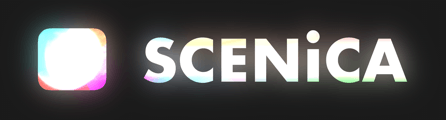Scene Maestro
![]()
Scene Maestro is about conducting an orchestra of screens. It’s about enabling the villain to hack every display in a fictional newsroom at the push of a button. It’s about easy setup without remote desktop and not having to hide the mouse pointer.
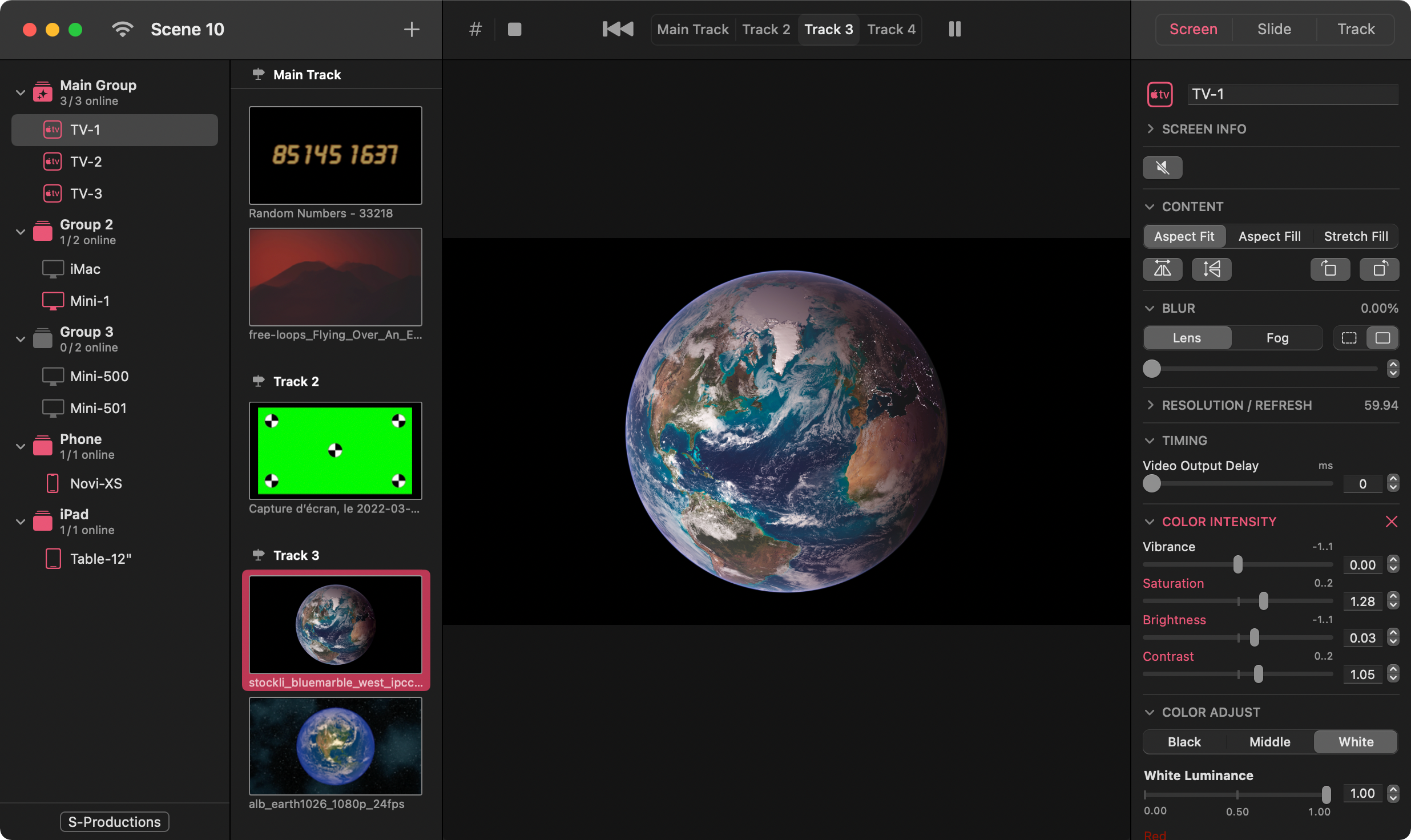
It all starts with Scenica Player running on a multitude of Macs, Apple TVs, iPads, and iPhones. From there, Scene Maestro takes over using the local network (Wi-Fi or Ethernet).
With Scene Maestro, once the players are in place you can:
- push video and image files to play one after the other or on cue
- trigger simultaneous transitions on all players, or a subset of them
- adjust rotation, mirroring, refresh rate1 and color settings
- scrub through videos in Scene Maestro and the players simultaneously
All this while sitting comfortably behind your Mac.
This works well with video over Wi-Fi because files are sent to each player in advance and played on command. After pushing the content, very little bandwidth is required to send commands to the players.
Color Correction
Is the white point matching the surrounding lighting? Is the image too dark or desaturated? Use the screen inspector on the right to make color adjustments.
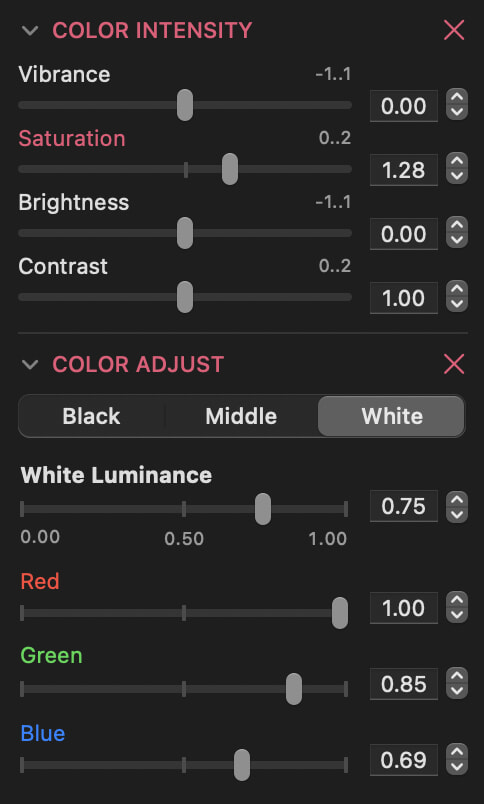
Real-Time Blur
Lens — Need an out of focus picture? You’re covered with this Bokeh blur of uniform depth.
Fog — Need a fuzzy picture to mimick a frosted glass? You’re covered with this Gaussian blur.



Blurring happens in real-time on each player, and changes in settings are reflected live. Note that players running on older devices might not offer good frame rates with this effect.
NDI Playback
Scene Maestro can also tell the players to connect to NDI sources on the local network. This can include live cameras or video software with NDI outputs. Since each player connects to the NDI source independently.
NDI® is a registered trademark of NewTek, Inc. http://ndi.tv/
Unlocking
Scene Maestro will run in demo mode until it is unlocked. When in demo mode, a watermark is visible in the app and on the players it controls. Both Scene Maestro and Scenica Player need to be unlocked to remove the watermark.
Create a Scenica account or login to purchase a Scene Maestro license and unlock the app. You can also look at the pricing.
System Requirements
- macOS 11.2 or later.
-
Changing the refresh rate only works for Apple TV players and requires the refresh rate to have been previously confirmed in the Settings app. Also note this confirmation is remembered relative to the the EDID of the screen connected at the time. ↩︎